Established in 2001, Hisense USA Corporation is a Georgia based subsidiary of the Hisense Company Ltd., headquartered in Qingdao, China. Hisense USAÍs product strategy is to steadily introduce a full range of electronics and appliances into the North American market. This includes televisions, refrigerators, air-conditioners, dehumidifiers, beverage coolers and freezers. In 2010, Hisense established a North American R&D center in Georgia to bring a more market-centric approach to product development and technological innovations.
Today, Hisense USA sells into retailers across North America such as hhgregg, Best Buy, Walmart, Costco.com, Amazon.com and many others. Around the world, Hisense has production bases in South Africa, Algeria, Egypt and sales offices in USA, Europe, Australia, Middle East and Southeast Asia. Hisense products are exported to over 130 countries and regions throughout the world.
- Company Name:Hisense Usa
(View Trends)
-
Headquarters: (View Map)Suwanee, GA, United States
-
Consumer Electronics
-
200 - 500 employees
- 137287 Global Rank
- 38559 United States
- 491 K Estimated Visits
-
Search75.32%
-
Direct14.78%
-
Social3.68%
-
Referrals3.40%
-
Display2.36%
-
Mail0.46%
-
75.97%
-
3.03%
-
2.18%
-
2.05%
-
1.00%

- 10 SDKs
- 1.57 Avg. Rating
- 14 Total reviews

- App Url: https://itunes.apple.com/app/hisense-usa/id1022120129
- App Support: https://www.hisense-usa.com/support/models
- Genre: Entertainment
- Bundle ID: com.hisense.QView
- App Size: 14.7 M
- Version: 1.9
- Release Date: October 29th, 2016
- Update Date: April 13th, 2020
Description:
Qview comes pre-installed on Hisense 4K UHD Smart TVs.
Hisense Qview is unique because it enables multiple users to share multiple pieces of their content to the TV at the same time! If you’re planning a small gathering or large party, then Hisense Qview is the perfect way for everyone in attendance to share the spotlight together. Simply upload your favorite videos or photos into the queue (which holds 50 pieces of content at a time) and then view them one after the other on your Hisense 4K UHD Smart TV. Download Hisense Qview now to get started!
Cool Features:
• ‘Joined’ notification: Each time someone joins in to share their content, his or her name briefly appears on the TV screen.
• Share: Press the Share icon to cast a photo or video to the TV screen for others to view in a larger size
• Play Mode: Use this feature to enable or disable the queue from showing the next piece of content.
• Swipe Left/Right: Use the Swipe feature to go to the next or previous content on TV.
• Grab: The Grab feature is disabled by default. Use it to enable others to access the piece of content that you’ve shared to the TV.
• ‘Grabbed’ notification: Each time a user ‘grabs’ content (which can only be accessed when the content owner ‘enables’ the Grab feature), an on-screen notification briefly displays the device name.
• Exit notification: Each time a user leaves Hisense Qview an on-screen notification message is shown.
Download Hisense Qview now to enjoy it.
More details about Hisense Qview
Up to 10 people can share content on the TV at the same time. Qview supports JPEG, PNG and MP4 files. When a user leaves the app, then his or her content is no longer available for others to view or access. To view FAQs about this app, visit http://www.hisense-usa.com
Hisense Qview was developed by the Hisense Software Development team. We’d love to receive your feedback about your experience with using this app and will continue to add enhancements.
To purchase the Hisense 4K UHD Smart TV, visit http://www.walmart.com


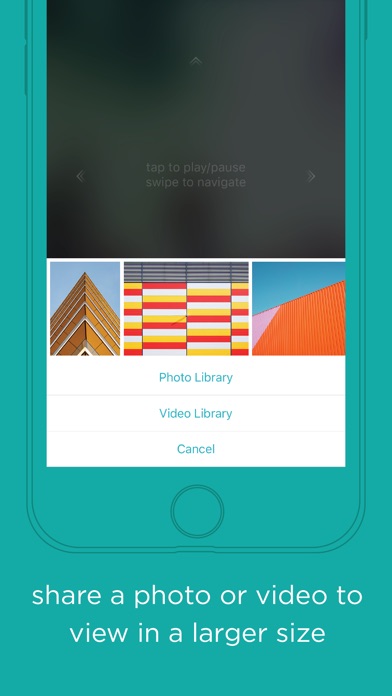


Sort by
MzHappyCandy
daimonds22
Doesn't work!!!
Cachivache.com
Do not work
YujiSakurai
Waste of time
Samie8830
It is a joke
Sqzthajuice
Doesn't work
-
Standard0%
-
Direct0%


They are headquartered at Suwanee, GA, United States, and have 1 advertising & marketing contacts listed on Kochava. Hisense Usa works with Advertising technology companies such as DoubleClick.Net, AppNexus, Facebook Custom Audiences, ai Media Group, Google Floodlight Counter, Twitter Ads.






Not worth my time